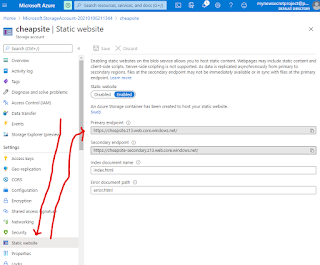The first thing we are going to do tonight is create a new Storage Account so that we can get a web page up. First we log into the Azure Portal and then click <create a resource>
Next type in Storage Account in the search box and hit enter:Now click on the Storage Account tile and click <create> or click on the <create/storage account> buttonNow, we are forced to create a resource group. It isn't hard, and it is just what it sounds like: a group that you can put resources in. Click on the <create new> and type in a name and click <ok>We now just need to add our name and click <review + create> and then <create>. It will then create our storage account. Note: the name you choose will become part of the URL or Uniform Resource Locator of your storage account.
When it finishes click <goto resource>
On the left hand side, under the Settings header click <static website><html><body><h1>index</h1></body></html>
and a second text file named error.html that contains
<html><body><h1>error</h1></body></html>
Now, back in the Azure Portal on the left hand side click <storage explorer (preview)> and click on the BLOB CONTAINERS and $web and then click <upload>
On the new part of the window that pops up, click on the little blue file folder and find and select your two files. Then click on <upload>
Type your URL in a browser and give it a try!